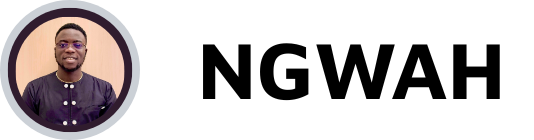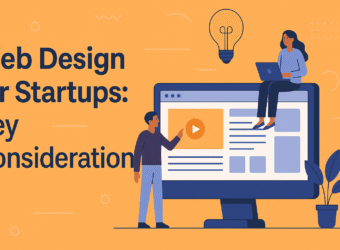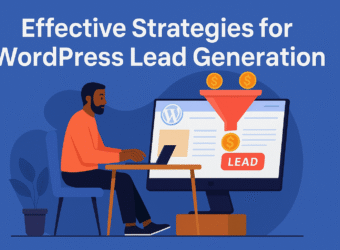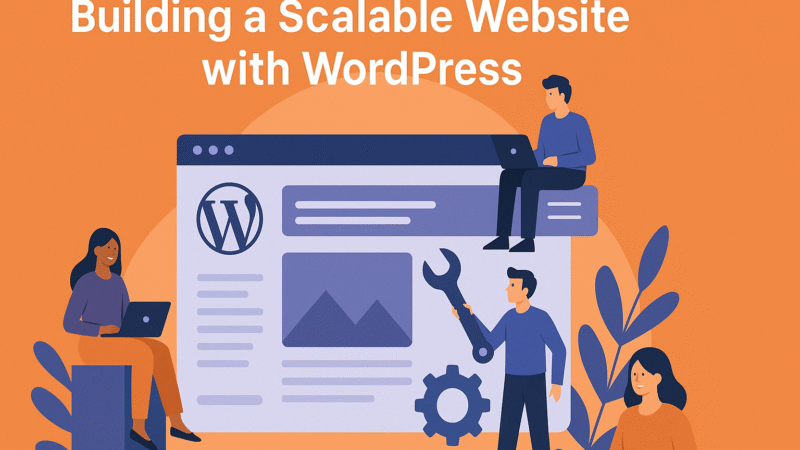
Building a Scalable Website with WordPress
Whether you’re launching a startup or expanding an existing business, scalability should be at the core of your web design. A scalable website can grow with your audience, content, features, and traffic—without crashing or needing a complete overhaul.
WordPress is one of the most powerful platforms for building scalable websites, but only if you plan correctly from day one. In this guide, I’ll walk you through the key strategies to ensure your WordPress site is built to grow.
- Choose the Right Hosting PlanScalability starts with hosting. Choose:
Cloud Hosting (like Cloudways or Kinsta)
Managed WordPress Hosting for performance and support
Scalable Infrastructure with automatic resource upgrades
Avoid shared hosting if you expect traffic spikes. - Pick a Lightweight, Flexible ThemeUse a well-coded, performance-optimized theme like:
Astra
GeneratePress
Kadence
These themes work with page builders and adapt easily as your content and layout needs grow. - Use Scalable Page Builders and EditorsChoose tools that won’t bloat your site:
Elementor (with optimization practices)
Gutenberg Blocks (native and lightweight)
Bricks or Oxygen (developer-friendly and scalable)
Keep layouts modular so you can duplicate or expand sections easily. - Keep Plugins Lean and High-QualityInstall only necessary, well-supported plugins. Too many low-quality plugins lead to:
Slow loading times
Security vulnerabilities
Conflicts during updates
Use all-in-one tools (e.g., Rank Math for SEO, WP Rocket for performance). - Build with SEO in Mind from the StartScalable traffic requires visibility. Focus on:
Structured content and headings
Meta descriptions, schema, and alt text
Clean URL structures
Sitemaps and indexing
Install SEO plugins like Yoast or Rank Math and configure them early. - Design for Content ExpansionCreate templates and reusable content blocks for:
Blog posts and article hubs
Product or service pages
Case studies or portfolios
Use custom post types and taxonomies if needed for future growth. - Optimize Database and Media ManagementAs your site grows, so will your files. To stay fast:
Use image optimization tools (ShortPixel, WebP)
Clean your database regularly (WP-Optimize)
Use lazy loading and a content delivery network (CDN) - Prepare for Traffic SpikesIf you plan to scale traffic through ads or viral content:
Use a CDN (like Cloudflare)
Enable caching (with plugins or server-side)
Monitor server response times
Use uptime monitoring tools (like UptimeRobot) - Secure Your Website from the BeginningSecurity issues get bigger with scale. Protect your site with:
Wordfence or iThemes Security
Regular backups (UpdraftPlus)
Strong passwords and 2FA
SSL certificates - Track Performance and Scale IntelligentlyUse tools like:
Google Analytics and Search Console
WP Activity Log (user actions)
Query Monitor (performance tracking)
Hotjar or Microsoft Clarity (UX insights)
This helps you scale based on real data, not guesses.
How I Help Clients Build Scalable WordPress SitesI build WordPress sites with long-term growth in mind: fast, secure, and easy to update. Whether you’re starting lean or launching a full-scale platform, I create systems that are ready to grow with you.
Contact me to start your next scalable project.
Conclusion
Scalability isn’t about adding more—it’s about preparing for more. With the right foundation, WordPress lets you grow traffic, content, and business goals without breaking your website or your budget.
Plan smart, build light, and scale with confidence.
FAQsQ: Can WordPress really scale for large websites?A: Yes, with the right hosting, optimization, and development practices, WordPress powers some of the world’s biggest sites.
Q: Do I need a developer to build a scalable site?A: Not always. You can start small with builders, but a developer helps with custom features and performance.
Q: What happens if I outgrow my theme or hosting?A: You can upgrade hosting or switch themes, but it’s better to choose scalable options early.
Achieving a Modern Look with WordPress
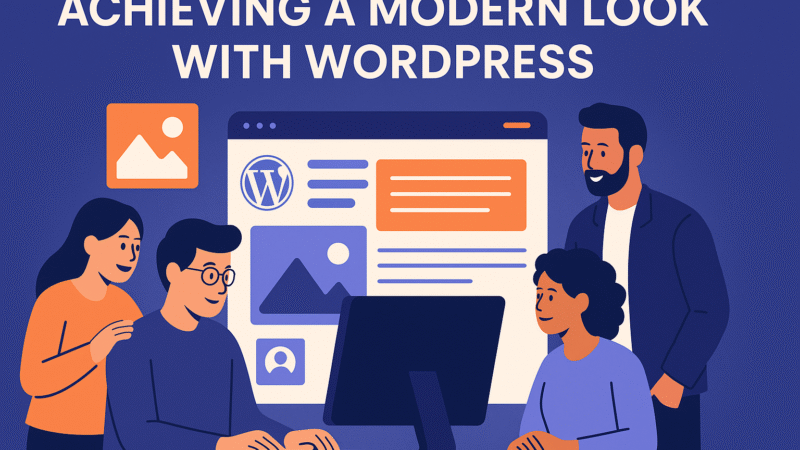
Achieving a Modern Look with WordPress
A modern-looking website doesn’t just impress visitors—it builds trust, encourages interaction, and supports your brand. With WordPress, it’s easier than ever to create clean, professional designs—if you know what to use and how to structure it.
In this post, I’ll walk you through how to achieve a modern, visually appealing website using WordPress, even if you’re not a developer.
- Choose a Clean, Responsive ThemeStart with a high-quality theme that supports modern design principles:
Mobile-first layout
Clean typography
White space and balance
Compatibility with block/page builders
Recommended themes:
Astra
Kadence
Blocksy
Hello (for Elementor users) - Use a Visual Page BuilderPage builders allow you to design with ease, using drag-and-drop tools:
Elementor: Most popular and flexible
Bricks Builder: Lightweight and fast
Beaver Builder: Great for professionals
These tools help you control spacing, colors, animations, and responsiveness. - Simplify Your Color Scheme and FontsModern design favors simplicity:
Stick to 2–3 brand colors
Use consistent font pairings
Choose Google Fonts like Inter, Lato, or Montserrat
Maintain contrast and readability
Avoid too many decorative fonts or clashing colors. - Optimize Layout for Visual FlowUsers should be guided naturally through your content:
Use clear sections with headings and subheadings
Keep paragraphs short and scannable
Use icons and visuals to break up text
Stick to a consistent content width (max 1200px) - Use Quality Images and IllustrationsVisuals define your site’s tone:
Use custom or professional images
Integrate modern illustrations or icons
Avoid cheesy stock photos
Compress images for speed (use WebP format)
Tools: Unsplash, Pexels, LottieFiles, and HeroIcons. - Add Microinteractions and Subtle AnimationModern websites feel alive:
Use hover effects on buttons or cards
Animate text or elements as users scroll
Keep transitions smooth and minimal
Plugins: Motion Page, Elementor Animations, or GSAP for advanced users. - Design a Compelling Hero SectionThe top section should:
Communicate your offer in seconds
Include a bold headline
Feature a clean CTA button
Use a relevant visual or mockup
Think: simple, bold, and centered. - Focus on Speed and PerformanceModern = fast. Use:
Caching plugins (e.g., WP Rocket)
CDN (e.g., Cloudflare)
Image optimization (ShortPixel, TinyPNG)
Minimal plugins
Run tests with PageSpeed Insights and GTmetrix. - Stick to Consistent Spacing and GridUse spacing and alignment rules throughout:
Equal padding/margin on elements
A clear vertical rhythm (e.g., 60px sections)
Aligned content blocks and grid layout
Consistency creates professionalism. - Use Custom Icons and SVGsIcons add character and guide attention:
Use inline SVGs for crisp rendering
Stick to one icon style throughout
Avoid low-res PNGs or outdated visuals
Tools: Font Awesome, Feather Icons, Heroicons
How I Build Modern WordPress SitesI design and develop clean, responsive WordPress sites that reflect modern UI/UX standards. With a focus on simplicity, speed, and clarity, I help clients stand out and convert visitors into clients.
If you’re ready for a website that looks sharp and works hard, let’s connect.
Conclusion
Modern web design isn’t about flashy effects—it’s about clean visuals, smart structure, and a great user experience. With the right theme, tools, and strategy, WordPress gives you everything you need to build a sleek, high-impact website.
Start simple. Stay consistent. Design with purpose.
FAQsQ: Do I need to hire a developer for a modern WordPress site?A: Not necessarily. With tools like Elementor, anyone can create a clean, modern site without code.
Q: What’s the most important design element for a modern look?A: Consistency in spacing, fonts, and colors—plus a strong hero section.
Q: Will animations slow down my site?A: If overused, yes. Keep animations lightweight and purposeful.
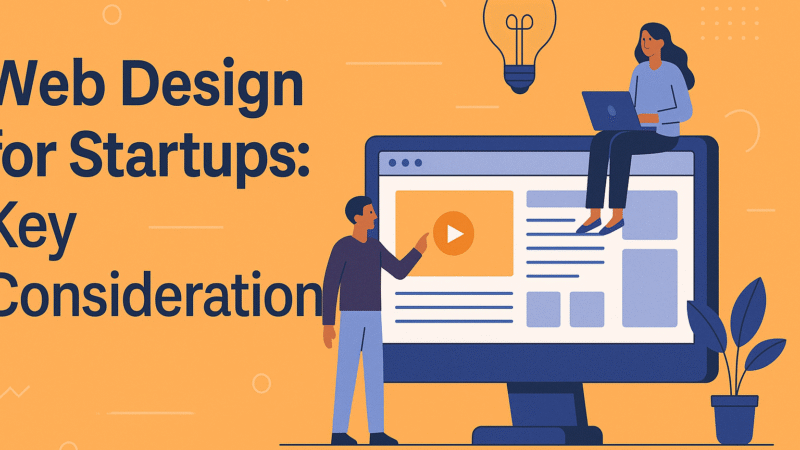
Web Design for Startups: Key Considerations
Startups need to move fast—but that doesn’t mean you should rush your website. A well-designed site builds credibility, communicates your value, and helps you attract customers and investors. In this guide, you’ll learn the most important web design considerations for startups and how to make your website work for your growth.
- Start With Your Brand IdentityBefore you start designing, clarify:
Your brand voice and tone
Color palette and typography
Logo and visual elements
Core messaging and value proposition
A strong, consistent brand identity helps you stand out and build trust. - Define Your Website’s PurposeWhat’s the main goal of your site?
Collect leads?
Sell a product?
Book demo calls?
Explain your concept to investors?
Every section of your site should serve that purpose. - Keep It Simple and FocusedStartups often overwhelm visitors with too much info. Keep it clean:
Clear navigation
Short, impactful sections
One strong CTA per page
Minimalist, distraction-free layout
Focus on clarity, not complexity. - Design Mobile-FirstMost users will visit from a mobile device. Your site should:
Load fast on mobile
Use large buttons and readable text
Avoid horizontal scrolling
Be fully responsive across all devices - Use Landing Pages for Targeted GoalsCreate separate landing pages for:
Ads or campaigns
Product launches
Lead magnets
Investor decks or pitch requests
This improves clarity and conversion. - Include Social Proof and ValidationBuild trust early by including:
Testimonials or case studies
Media mentions or awards
User reviews or success metrics
Logos of clients or partners
Even a few key proof points can elevate credibility. - Optimize for Speed and SEOFast-loading, search-friendly sites rank better and convert more:
Compress images
Use lightweight themes and plugins
Add meta titles, descriptions, and keywords
Submit a sitemap to Google - Make It Easy to Contact YouStartups often miss this. Add:
A visible contact form
Email address and phone (if applicable)
Links to social media
Live chat (optional but helpful) - Highlight Your Product or Service ClearlyIf you’re selling something, showcase it well:
Use visuals or mockups
Highlight benefits over features
Include a demo video or product walkthrough
CTA like “Start Free Trial” or “Book Demo” - Set Up Analytics From Day OneTrack traffic, user behavior, and conversions:
Google Analytics
Google Search Console
Hotjar (for heatmaps)
Facebook Pixel (if running ads)
This data will guide future design and marketing decisions.
How I Help Startups Launch SmarterI design websites that help startups build credibility, generate leads, and scale. My startup-focused services include:
Brand-aligned WordPress design
Conversion-optimized layouts
Mobile-first development
SEO setup and content strategy
If you’re ready to launch with impact, let’s talk.
Conclusion
A startup website isn’t just about looking good—it’s about working smart. With the right design approach, you can attract the right users, communicate clearly, and grow faster.
Start simple, stay clear, and evolve as you go.
FAQsQ: How much should a startup website cost?A: Anywhere from $500 to $5,000+ depending on features and customization.
Q: Can I build it myself with a template?A: Yes, but working with a designer helps you avoid costly mistakes and saves time.
Q: What pages should a startup site have?A: Home, About, Services/Products, Contact, and a dedicated landing page or two.

Effective Strategies for WordPress Lead Generation
Your website isn’t just an online brochure—it’s a lead generation machine waiting to be optimized. If you’re using WordPress, you already have a flexible foundation to capture leads, build a list, and grow your customer base.
In this guide, I’ll show you how to use WordPress to generate leads effectively, using tools and strategies that work.
- Start with a Clear GoalLead generation only works when you know what you’re aiming for:
Do you want email subscribers?
Booking requests?
Product inquiries?
Clarify what counts as a “lead” for your business and design your site accordingly. - Use High-Converting CTAsPlace strong, benefit-driven calls-to-action (CTAs) throughout your site:
“Get a Free Quote”
“Download the Checklist”
“Book a 15-Minute Call”
Use buttons that stand out, with clear value in the wording. - Install a Quality Form PluginYou’ll need forms to collect lead info. Top WordPress form plugins include:
WPForms (user-friendly and powerful)
Gravity Forms (advanced features)
Formidable Forms (for data-heavy use)
Make sure your forms are short, mobile-friendly, and well-placed. - Offer a Lead MagnetGive visitors a reason to opt in. Examples:
Free eBook or guide
Discount code
Exclusive video or webinar access
Checklist or template
Use pop-ups, sticky bars, or content upgrades to deliver them. - Use Landing Pages for Specific CampaignsLanding pages increase focus and conversions. Use them for:
Ads or email campaigns
Specific services or offers
Lead magnet downloads
Tools: Elementor, SeedProd, or OptimizePress. - Optimize Your Blog for LeadsTurn blog readers into subscribers:
Add CTA banners inside posts
Use content upgrades (e.g., “Download the PDF version”)
Add inline forms or pop-ups with exit intent
Write posts that solve real problems and link them to your offers. - Enable Live Chat or ChatbotsGive users a quick way to ask questions or start a conversation. Options:
Tidio
LiveChat
HubSpot Free Chat
This helps convert hesitant visitors into qualified leads in real time. - Use Exit-Intent PopupsThese trigger when someone is about to leave your site. Offer:
A discount
A free resource
A reason to stay or subscribe
Plugins: OptinMonster, Popup Maker, Elementor Popups - Integrate with Email Marketing ToolsConnect your form and CTA plugins with tools like:
Mailchimp
ConvertKit
ActiveCampaign
This automates follow-up and builds relationships over time. - Track and Test EverythingUse analytics to improve your strategy:
Google Analytics (user behavior)
Hotjar (heatmaps and scroll tracking)
A/B testing plugins (to test CTAs and forms)
Test placement, wording, colors, and offers to find what works best.
How I Help Clients Generate Leads with WordPressAs a web designer and marketing strategist, I create WordPress sites that go beyond visuals. I focus on conversion-first design, strong CTAs, mobile optimization, and easy lead capture. Whether you need a landing page or full funnel setup, I can help you turn traffic into qualified leads.
Let’s work together to build a lead-generating website that grows with your business.
Conclusion
WordPress gives you all the tools you need to capture leads—if you use them strategically. From lead magnets and forms to CTAs and landing pages, every element on your site should serve a purpose: guiding visitors toward action.
Start small, stay consistent, and keep testing.
FAQsQ: What’s the best plugin for lead generation in WordPress?A: WPForms for forms, Elementor for landing pages, and Mailchimp or ConvertKit for email marketing.
Q: How can I increase conversions on my site?A: Use strong CTAs, reduce form fields, offer clear value, and test everything.
Q: Do I need a developer for this?A: Not necessarily. Many tools are beginner-friendly, but hiring a pro can speed things up and boost results.

The Importance of Call-to-Actions in Marketing
No matter how beautiful your website or how valuable your content is, without a clear call-to-action (CTA), your visitors might leave without taking the next step. A CTA guides your audience on what to do next—whether it’s subscribing, contacting, booking, or buying.
In this post, you’ll learn why CTAs are critical in marketing and how to make them work harder for your business.
What Is a Call-to-Action?A call-to-action is any prompt that encourages the user to take a specific action. It can be a button, a link, a phrase, or even a form field. Examples:
“Book a free consultation”
“Subscribe to our newsletter”
“Download your free guide”
“Add to cart”
Effective CTAs guide your users smoothly through the customer journey.
Why CTAs Matter in MarketingThey turn visitors into leads: CTAs convert interest into action, leading to contact, bookings, or purchases.
They drive engagement: A good CTA keeps users interacting with your content.
They improve ROI: CTAs directly impact the effectiveness of your landing pages, emails, ads, and blogs.
They clarify next steps: Without a CTA, users are left wondering what to do next.
Where to Use CTAsCTAs should be placed strategically across your marketing platforms:
On your website: Hero section, product pages, footer, pop-ups
In your blog posts: Mid-article and at the end
In email campaigns: Subject line, body text, and signature
On social media: Bio links, story highlights, captions
On landing pages: Multiple scroll-triggered CTAs
Characteristics of a Strong CTAClear and Specific
Avoid vague text like “Click Here.”
Use action-oriented phrases like “Get My Free Audit” or “Schedule Your Call.”
Visually Distinct
Use buttons with contrasting colors.
Make sure it stands out from the surrounding content.
Value-Focused
Highlight the benefit to the user: “Start Saving Today,” “Learn in 7 Days.”
Urgency-Driven (When Appropriate)
Encourage faster action with phrases like “Limited Offer,” “Book Now,” or “Only 3 Spots Left.”
Mobile-Friendly
Ensure buttons are large enough and clickable on mobile screens.
Examples of CTAs That ConvertService-Based Business: “Book Your Free 15-Minute Consultation”
E-commerce Store: “Add to Cart” or “Get 10% Off Now”
Blog/Content Site: “Subscribe for Weekly Tips”
Course Creator: “Enroll Now – Spaces Limited”
Freelancer Portfolio: “Let’s Work Together”
Mistakes to AvoidUsing too many CTAs on one page (causes confusion)
Placing CTAs too far down the page (users might bounce before reaching them)
Not testing your CTAs (colors, wording, placement)
Using passive language (e.g., “Submit” instead of “Download Your Free Copy”)
How I Use CTAs to Grow My Clients’ ResultsAs a designer and marketer, I help clients create websites and campaigns with clear, compelling CTAs that guide their visitors toward real outcomes. Whether it’s generating leads, selling services, or building a mailing list, I ensure every page answers the question: “What do you want your visitor to do next?”
Let’s add purpose to your web presence. Reach out today and let’s boost your results with better CTAs.
Conclusion
CTAs are one of the simplest yet most powerful tools in your marketing toolkit. Done right, they don’t just improve conversions—they enhance user experience and make your brand feel more intentional.
Make every click count.
FAQsQ: How many CTAs should I have on a page?A: 1–2 strong CTAs per page is ideal. Avoid overwhelming users with too many choices.
Q: Should all my CTAs look the same?A: Keep branding consistent, but use variations in wording or position based on context.
Q: Can CTAs be used in blog posts?A: Absolutely! Mid-article CTAs are a great way to encourage sign-ups or downloads.

Essential Marketing Strategies for Small Businesses
Marketing can feel overwhelming for small business owners, especially with limited time and resources. But the truth is, you don’t need a massive budget to market effectively—you just need the right strategy. Whether you’re offering services, selling products, or building your brand, this guide outlines powerful and practical marketing tactics to help you grow.
- Define Your Target AudienceMarketing without a clear audience is like shooting in the dark. You need to know:
Who your ideal customer is
What problems they need solved
Where they spend their time online
How they prefer to consume content
Build customer personas to guide your messaging and strategy. - Build a Professional WebsiteYour website is your digital storefront. Make sure it:
Loads quickly
Works on mobile
Clearly communicates what you offer
Includes strong CTAs (book, contact, buy now)
Is SEO-friendly (keywords, meta tags, content structure)
Use WordPress and a visual builder like Elementor for a cost-effective, professional setup. - Start with Local SEOIf you’re a local business, optimize your online presence for local searches:
Set up a Google Business Profile
Add your business to local directories
Collect Google reviews
Use location-based keywords
Example: “best English tutor in Dubai” or “affordable web designer UAE.” - Create and Share Valuable ContentStart a blog, write helpful guides, or create short videos. Focus on:
Solving common problems
Answering FAQs
Sharing client success stories
Teaching something useful
This builds authority and improves search rankings over time. - Use Email Marketing to Stay ConnectedEmail remains one of the highest ROI marketing tools. You can:
Collect leads using website forms or free downloads
Send monthly newsletters
Promote new services, discounts, or blog posts
Automate follow-ups to leads or past clients
Tools: Mailchimp, ConvertKit, or MailerLite. - Leverage Social Media StrategicallyDon’t try to be everywhere. Focus on 1–2 platforms where your audience actually engages.
Instagram: Great for visuals and behind-the-scenes
Facebook: Good for local reach and groups
LinkedIn: Best for B2B and professional services
Post consistently, use hashtags, and engage with comments. - Offer Free Value FirstBuild trust before selling. Offer:
Free consultations
Downloadable resources
Tips via social media or email
Free webinars or live Q&A sessions
This warms up your audience and encourages future conversions. - Collaborate and Cross-PromoteTeam up with other businesses to reach new audiences:
Share each other’s content
Co-host giveaways
Offer bundled services or promotions
Win-win partnerships can multiply your visibility without spending extra. - Track Your Marketing ResultsUse analytics tools to measure what works:
Google Analytics (website traffic)
Google Search Console (SEO performance)
Email open/click rates
Social media insights
This helps you double down on what works and stop wasting time. - Be Consistent, Not PerfectConsistency builds brand awareness and trust. You don’t have to post daily or go viral—just show up, offer value, and improve over time.
How I Help Small Businesses GrowAs a marketing strategist and web designer, I help small businesses create websites, content, and campaigns that actually convert. My services include:
WordPress design tailored to your brand
SEO setup and blog writing
Social media strategy
Email marketing support
Let’s work together to turn your vision into results. Contact me today for a custom plan.
Conclusion
You don’t need to do everything to grow—you just need to do the right things consistently. Start where you are, focus on your audience, and use these strategies to build visibility, trust, and growth step by step.
FAQsQ: What’s the best marketing strategy for a small business on a tight budget?A: Focus on local SEO, social media, and email marketing—they’re free or low-cost but highly effective.
Q: How soon will I see results?A: Some tactics like Google listings and email marketing can show results in weeks; SEO and content take longer but are worth it.
Q: Should I do everything myself?A: Start with what you can manage, then outsource or consult experts as you grow.

How to Hire the Right Web Designer for Your Business
Your website is often the first impression your business makes. Whether you’re launching a new brand or redesigning an outdated site, hiring the right web designer is one of the smartest investments you can make. But with so many freelancers, agencies, and DIY tools out there, how do you find the right fit?
In this guide, we’ll walk you through how to hire a web designer that understands your business, delivers quality work, and helps you grow online.
- Know What You NeedBefore you start searching for designers, define what you need:
A full website redesign?
A landing page?
WordPress setup and optimization?
E-commerce integration?
Mobile responsiveness?
Be clear about your goals, audience, and must-have features. - Set a Realistic BudgetWeb design pricing varies widely. You might pay:
$500–$1,500 for a simple brochure site
$2,000–$5,000+ for a full business website
$10,000+ for complex sites with custom development
A good designer will work within your budget but help you understand where it’s worth investing more (e.g., mobile UX, speed, or SEO). - Look for a Strong PortfolioAlways check previous work:
Is their style clean and professional?
Do the websites load fast and look good on mobile?
Have they worked with businesses like yours?
Ask for live examples, not just screenshots. Great designers will be proud to share links. - Evaluate Their ProcessAsk how they work:
Do they start with a strategy session?
Do they provide mockups or wireframes?
How many rounds of revisions are included?
What tools or platforms do they use (e.g., WordPress, Elementor)?
A clear process = less stress for you. - Communication Is KeyThe best designers are good listeners. They ask smart questions about your brand, goals, and audience.
Pay attention to:
How fast they respond to messages
Whether they explain things clearly
If they respect timelines and budgets
Design is collaborative. You need someone who makes it easy. - Make Sure They’re SEO & Mobile AwareA beautiful site isn’t enough. Your designer should:
Build mobile-responsive layouts
Optimize for speed and performance
Understand basic SEO principles (title tags, image compression, sitemaps)
Ask what steps they take to make the site rank and load fast. - Ask About Support & HandoverWill you be trained to manage your site? Will they be available for future updates?
Look for:
Access to your WordPress admin
Written instructions or tutorial videos
Options for ongoing maintenance if needed - Red Flags to Watch ForAvoid designers who:
Don’t show real projects
Avoid contracts or timelines
Won’t let you access your hosting or backend
Promise unrealistic results fast (like #1 Google ranking in a week) - Where to Find Reliable DesignersTry:
Referrals from other business owners
Freelancer platforms (Upwork, Fiverr Pro, Toptal)
Local listings or Facebook groups
Personal portfolio sites (like this one!) - Why Work With MeAs a WordPress web designer with real-world experience building functional, fast, and responsive websites, I focus on results. I:
Listen to your business needs
Design mobile-first layouts
Optimize for SEO, speed, and performance
Offer clear communication and support
Let’s build a website that works hard for your brand. Get in touch and let’s talk.
Conclusion
Hiring a web designer doesn’t have to be overwhelming. Know what you need, review portfolios, ask the right questions, and look for someone who prioritizes clarity, speed, and results.
With the right designer on your team, your website becomes a tool that builds trust, drives leads, and grows your business.
FAQsQ: How much should I pay for a small business website?A: Expect anywhere from $500 to $5,000 depending on size, features, and designer experience.
Q: Should I hire a freelancer or an agency?A: Freelancers are usually more flexible and affordable; agencies offer broader services but often at a higher cost.
Q: How long does it take to build a website?A: Basic sites may take 1–3 weeks; more complex builds can take 4–8 weeks or more.

Why Your Website’s First Impression Matters (and How to Get It Right)
You never get a second chance to make a first impression—especially online. Studies show users form opinions about a website in less than 0.05 seconds. That instant judgment influences whether they stay, scroll, or bounce. In a world where attention spans are shrinking and competition is just one click away, your homepage has to do more than load fast—it has to connect.
In this post, we explore why your website’s first impression is so important and how you can design for impact, trust, and action.
The Psychology of First ImpressionsFirst impressions happen quickly—and they’re hard to reverse. Our brains process visuals faster than text, which means things like layout, color, spacing, and imagery send subconscious messages before visitors read a single word.
Research shows users judge a website’s credibility based 75% on design. That means your layout, font choices, imagery, and color palette communicate value, professionalism, and trustworthiness almost instantly.What Users Notice First on a WebsiteHere’s what most users unconsciously scan in the first 3–5 seconds:
Overall layout and structure
Color scheme and contrast
Logo and brand identity
Main headline or slogan
Navigation/menu clarity
Hero image or background visual
Call-to-action (CTA) button or direction
If these elements are confusing, outdated, or inconsistent, users may bounce before engaging further.
Common First Impression MistakesMany websites lose users within seconds due to avoidable issues:
Cluttered design with too many elements competing for attention
Slow loading speed, especially on mobile
Generic stock imagery that lacks personality
Unclear messaging—no idea what the site is about
Poor navigation or hidden menus
Inconsistent branding between visuals and tone
How to Make a Powerful First ImpressionHere are key strategies to ensure your website makes a lasting positive impact:
Prioritize Simplicity: A clean layout makes your site easier to digest. Use white space effectively.
Use Strong Visual Hierarchy: Guide users’ eyes to the most important elements (logo, headline, CTA).
Load Fast: Speed affects both perception and SEO. Aim for under 2 seconds.
Consistent Branding: Align fonts, colors, logo use, and tone across all elements.
Engaging CTA: Make sure your call to action is clear, bold, and visible above the fold.
Mobile Optimization: Your mobile homepage needs just as much polish as desktop.
Why Mobile First Impressions Matter Even MoreMost users visit websites on mobile devices. If your mobile site is hard to read, slow, or misaligned, visitors will leave without a second thought. Responsive design and mobile-optimized layouts are non-negotiable in 2025.
How I Design for Strong First ImpressionsWhen I design a website, I focus on creating a powerful user experience from the very first glance. That means:
Using a clean, brand-aligned layout
Optimizing loading speed and mobile responsiveness
Crafting a headline that speaks directly to the user
Designing clear navigation and bold calls-to-action
Every site I build starts with a clear goal: make visitors trust you in seconds.
Conclusion: Design the Experience You Want to DeliverYour website’s first impression shapes how users perceive your brand—and whether they stick around. A few strategic design choices can be the difference between a bounce and a conversion.
If you’re not sure what impression your site is making, it might be time for a redesign or audit. Let’s work together to create a homepage that actually works.
FAQsQ: How fast do users form an opinion about a website?A: In under 50 milliseconds (0.05 seconds), users begin judging the site visually.
Q: What’s the most important part of a homepage?A: Your headline and hero section—they define the purpose and tone instantly.
Q: Can I test my site’s first impression?A: Yes! Use user testing tools, heatmaps, or session recordings (e.g., Hotjar, UsabilityHub) to analyze user reactions.
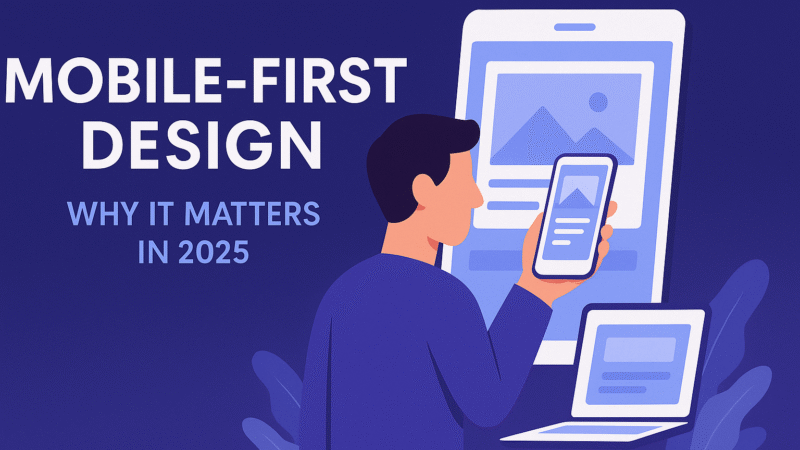
Mobile-First Design: Why It Matters in 2025
Over 80% of web traffic now comes from mobile devices, and this number continues to rise globally. In 2025, a mobile-first approach isn’t just a trend—it’s the new standard. Users expect seamless experiences on smartphones and tablets, and search engines like Google reward websites that prioritize mobile responsiveness.
In this article, we explore what mobile-first design means, why it matters more than ever, and how it benefits your business or brand.
What Is Mobile-First Design?Mobile-first design is a development and design strategy that starts by creating the mobile version of a website before scaling up for larger screens like tablets and desktops. The focus is on simplicity, speed, and usability on smaller devices—ensuring that content and functionality are fully accessible from any screen size.
Unlike traditional responsive design, which often adapts desktop layouts downward, mobile-first begins with mobile users in mind and builds up.
Why Mobile-First Matters in 2025Mobile Usage Is Dominant: Most users now access the web from mobile devices. Ignoring this audience risks losing the majority of your traffic.
Google’s Mobile-First Indexing: Since 2021, Google primarily uses the mobile version of your site for ranking and indexing.
User Expectations Have Changed: Users expect fast, clean, and responsive mobile experiences. A clunky site leads to bounce.
Conversion Happens on Mobile: More users are browsing, comparing, and purchasing directly on mobile than ever before.
Benefits of Mobile-First DesignImproved User Experience: Mobile-first sites are streamlined, easy to navigate, and reduce friction.
Faster Load Times: Optimized mobile designs typically load faster—which helps both SEO and retention.
Higher Search Rankings: Mobile-friendliness is a direct ranking factor for Google.
Increased Engagement and Conversions: Better UX leads to higher conversion rates.
Future-Proofing: As devices evolve, mobile-first design ensures adaptability.
Common Mobile-First Design PracticesResponsive Layouts: Use flexible grids and CSS media queries to ensure design adapts smoothly.
Prioritized Content: Place the most important content at the top. Avoid clutter.
Large Tap Targets: Make buttons and links easy to tap with thumbs.
Readable Typography: Use scalable fonts and avoid small text.
Optimized Images: Compress and serve images in modern formats (e.g., WebP).
Avoid Popups: Especially those that block mobile screens—they harm UX and SEO.
Tools and Frameworks to UseWordPress + Elementor: Build responsive, mobile-optimized layouts with drag-and-drop ease.
Tailwind CSS / Bootstrap: Frontend frameworks designed with responsiveness in mind.
Google Mobile-Friendly Test: Quickly check if your site meets mobile standards.
PageSpeed Insights: Analyze and optimize mobile loading speed.
How I Approach Mobile-First DesignWhen I build websites, mobile-first thinking is always the foundation. I design clean, functional interfaces that perform beautifully on smartphones, without sacrificing quality on desktop. Every project I take on includes:
Fast loading times
Clear navigation
Prioritized content hierarchy
Visually engaging but lightweight assets
I audit every site for mobile responsiveness before launch to ensure that users across all devices get the best possible experience.
Conclusion: Your Site Should Start SmallIn a mobile-first world, your website should be designed for the smallest screens first. This doesn’t limit your design—it sharpens it. If your current site isn’t optimized for mobile, you could be losing traffic, rankings, and revenue.
Looking to redesign your site or audit its mobile performance? Let’s talk and make your website truly responsive—from the first pixel up.
FAQsQ: Is mobile-first the same as responsive design?A: Not exactly. Mobile-first starts with mobile design and expands upward, while responsive design adapts a desktop layout downward.
Q: What if most of my users are still on desktop?A: A mobile-first site still performs beautifully on desktop. You’re simply ensuring mobile users get an optimized experience too.
Q: How can I test my site’s mobile responsiveness?A: Use tools like Google’s Mobile-Friendly Test, GTmetrix, or preview your site across devices using browser dev tools.
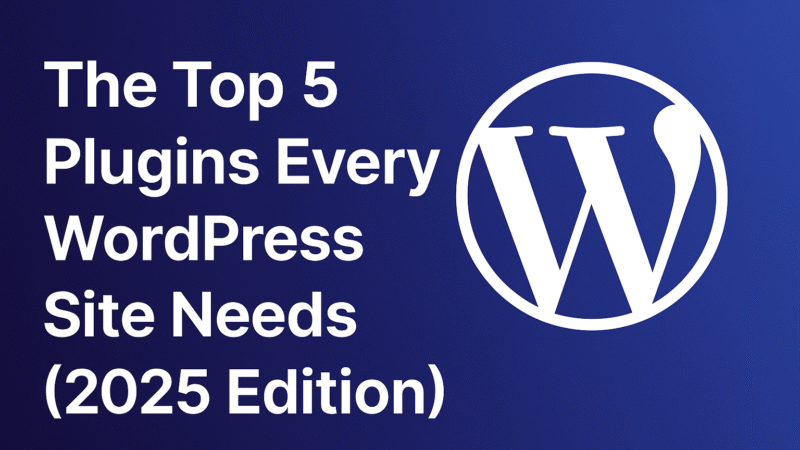
The Top 5 Plugins Every WordPress Site Needs (2025 Edition)
One of the best parts of building with WordPress is the vast library of plugins available. Whether you’re a blogger, business owner, or developer, plugins can save you time, add new features, and improve site performance. But with over 60,000 options, which ones do you actually need?
In this post, we break down the top 5 essential plugins that every WordPress site should have in 2025—plus a few honorable mentions.
What Makes a Plugin “Essential”?Not every plugin belongs on every site. A plugin earns “essential” status when it:
Solves a critical function (speed, SEO, security)
Is well-supported and regularly updated
Doesn’t slow down your website
Works well with popular themes and builders
Offers good documentation and support
Let’s get into the top 5.
- WP Rocket (Caching & Speed Optimization)Category: Performance
Why It’s Essential:
WP Rocket is the gold standard for WordPress caching and performance. It improves load speed with minimal setup, and it’s beginner-friendly.
Key Features:
Page caching and browser caching
File minification (CSS, JS, HTML)
Lazy loading for images
Database cleanup
CDN integration
Bonus: You don’t need to touch code to see results. - Rank Math (SEO Optimization)Category: SEO
Why It’s Essential:
Rank Math offers everything you need to optimize content for search engines. It’s lightweight, powerful, and great for beginners and pros alike.
Key Features:
On-page SEO scoring
XML sitemap generator
Schema markup (Rich Snippets)
404 monitoring and redirection
WooCommerce SEO tools
Alternative: Yoast SEO (still solid, but more bloated) - Elementor (Page Builder)Category: Design
Why It’s Essential:
Elementor makes it easy to design beautiful, custom layouts without any code. Drag-and-drop your way to professional-looking pages.
Key Features:
Live front-end editor
Dozens of widgets and templates
Mobile responsive controls
Theme builder (header/footer)
WooCommerce builder
Note: Use the Hello Theme or Astra for best performance. - UpdraftPlus (Backup Solution)Category: Backup & Recovery
Why It’s Essential:
Backups are your safety net. UpdraftPlus allows you to schedule and restore backups with just a few clicks.
Key Features:
Manual and scheduled backups
Cloud storage integration (Google Drive, Dropbox, etc.)
One-click restore
Multi-site compatible
Email notifications
Tip: Set backups weekly and store offsite. - Wordfence Security (Site Protection)Category: Security
Why It’s Essential:
Security should never be an afterthought. Wordfence offers real-time protection and malware scanning to keep your site safe.
Key Features:
Web Application Firewall (WAF)
Malware scanner
Login security (2FA, reCAPTCHA)
IP blocking and monitoring
Live traffic feed
Alternative: iThemes Security Pro
Bonus Plugins Worth MentioningShortPixel: Image optimization without quality loss
WPForms: Easy drag-and-drop form builder
MonsterInsights: Connects your site to Google Analytics
Redirection: Manage 301 redirects and monitor 404s
LiteSpeed Cache: Alternative to WP Rocket for LiteSpeed servers
Conclusion: Build Smarter with the Right ToolsInstalling the right plugins can supercharge your website’s performance, protect your content, and boost your rankings. Stick with plugins that are well-maintained, lightweight, and focused on core functionality.
Whether you’re just starting your WordPress journey or fine-tuning an existing site, these tools will help you get results faster.
📩 Need help setting up your WordPress stack? Contact me today or check out my web design services for expert support.
FAQsQ: How many plugins is too many?A: It depends on your hosting and plugin quality, but aim for under 20 active plugins to avoid bloat.
Q: Are free plugins safe to use?A: Yes, if they come from the official WordPress repository and are actively maintained.
Q: Can plugins slow down my site?A: Yes—poorly coded or overlapping plugins can impact performance. Stick to trusted essentials.

How a Fast Website Boosts Your Sales (and SEO)
In today’s digital-first world, users expect instant results. A few seconds of delay can cost you a sale, a client, or a lead. Speed isn’t just a nice-to-have—it’s a make-or-break factor for your online presence. In this post, we’ll explore how website speed affects SEO, user experience, and—ultimately—your bottom line.
- Why Website Speed MattersThink of your website as your digital storefront. Just like no one wants to wait in a long checkout line, no one wants to wait for a slow site to load. Studies show:
1 in 4 users abandon a site that takes more than 4 seconds to load.
Every 1-second delay can reduce conversions by up to 7%.
40% of users won’t return to a slow site.
Your website’s loading time influences how users perceive your professionalism and credibility. - How Speed Affects SEOGoogle uses site speed as a ranking factor. Here’s how it plays a role:
Core Web Vitals: Google evaluates your page’s Largest Contentful Paint (LCP), First Input Delay (FID), and Cumulative Layout Shift (CLS).
Crawl Efficiency: The faster your site loads, the more of it Google can crawl in one session.
Bounce Rates: Slow sites cause higher bounce rates, signaling poor user experience.
A fast-loading site improves crawlability, indexing, and keeps users engaged longer. - Website Speed & Sales: The Direct LinkSpeed isn’t just a tech concern—it’s a business driver. A fast website:
Improves the user journey from landing to checkout
Builds trust with customers
Increases engagement and time on site
Reduces cart abandonment
Example: Walmart found that every 1-second improvement in page load time increased conversions by 2%. - What Slows Down a WebsiteMany business owners don’t realize their site’s performance is suffering. Common culprits include:
Large, uncompressed images
Cheap or overloaded hosting
Bloated themes and plugins
Unminified CSS and JavaScript
No caching strategy
Each of these can be addressed in a site redesign or audit. - How to Speed Up Your WebsiteBoosting your website’s speed doesn’t require a full rebuild. Start with these steps:
Use a performance host: Providers like SiteGround, Cloudways, and Kinsta offer faster load times.
Install a caching plugin: WP Rocket or W3 Total Cache are top choices for WordPress.
Optimize images: Use WebP format and tools like TinyPNG or ShortPixel.
Minify your code: Reduce file size of CSS, JavaScript, and HTML.
Enable lazy loading: Load images only when needed to speed up initial page render.
Use a CDN: Content Delivery Networks like Cloudflare serve assets faster around the globe. - Tools to Measure Your Website SpeedBefore you optimize, you need to know where you stand. These tools offer insights and suggestions:
Google PageSpeed Insights
GTmetrix
Pingdom Tools
WebPageTest
Check both mobile and desktop performance, and aim for a loading time under 2 seconds. - Mobile-First Means Speed-FirstMobile users are even more sensitive to slow load times. With Google’s mobile-first indexing, your mobile speed has a direct effect on your overall SEO and user engagement. A fast mobile site is now essential.
- Speed as a Competitive AdvantageFast websites don’t just survive—they win. When your competitor’s site is slow, your lightning-fast experience gives you the edge. Customers notice, and Google rewards you for it.
- Redesign vs. Optimization: What You NeedNot sure whether you need a full redesign or just performance tweaks? If your site is modern but slow, optimization may be enough. But if it’s outdated, unresponsive, or cluttered, a redesign can fix speed and improve UX, SEO, and conversions at once.
Conclusion: Don’t Let Speed Slow You DownSpeed equals success online. If your website loads slowly, it’s costing you traffic, rankings, and revenue. Whether through optimization or a strategic redesign, improving your website speed is one of the smartest business moves you can make.
📩 Ready to upgrade your site speed? Contact me now or explore my web design services.
FAQsQ: How fast should my website load?A: Ideally under 2 seconds, with Google recommending under 3 for good UX.
Q: What’s the best way to improve WordPress site speed?A: Use a quality host, caching, image optimization, and minimal plugins.
Q: Will speeding up my site really help SEO?A: Yes. Speed affects rankings, crawlability, and bounce rate—all critical SEO metrics.

10 Signs Your Business Needs a Website Redesign
Your website is often your first impression. If it’s slow, outdated, or hard to navigate, you’re losing customers before you even speak to them. A modern, responsive, and well-optimized website isn’t a luxury—it’s a business essential. In this post, we explore the 10 most common signs that it’s time to redesign your website.
Not Integrating With Modern ToolsModern websites should work with marketing tools like CRMs, analytics, booking systems, or chatbots. If yours doesn’t, a redesign opens the door to powerful integrations.
What a Redesign Can Deliver
Better user experience
Faster loading speeds
Higher Google rankings
Improved conversions
Modern, responsive design
Streamlined content management
Stronger brand presence
Ready to Redesign? Let’s Talk.
Your website should work for you—not against you. If you recognize any of these signs, it’s time to consider a fresh, strategic redesign. Contact me today or view my portfolio to see how I can help.
FAQs
Q: How often should I redesign my website?A: Every 2-3 years is a good benchmark, or sooner if your site shows performance issues.
Q: Will a redesign hurt my SEO?A: Not if done correctly. In fact, it often improves SEO when built with best practices.
Q: Can you redesign just part of my site?A: Yes. We can refresh specific sections to match your goals and budget.
Your Website Looks OutdatedDesign trends evolve. If your site still looks like it was built a decade ago, visitors may assume your business is outdated too. First impressions matter, and a dated design erodes trust.
It’s Not Mobile-FriendlyWith over 60% of traffic coming from mobile devices, a site that doesn’t adapt to screen sizes is a dealbreaker. Google also ranks mobile-friendly sites higher in search results.
Slow Loading TimesSpeed is a ranking factor. Users abandon sites that take longer than 3 seconds to load. A redesign can optimize images, streamline code, and use faster hosting solutions.
Poor SEO PerformanceIf your site isn’t ranking or drawing organic traffic, outdated structure or content could be to blame. A redesign gives you the chance to rebuild with SEO best practices.
Difficult to UpdateStill contacting a developer for every small change? Modern CMS platforms like WordPress let you manage your content easily. A redesign can empower your team with better control.
High Bounce RatesIf visitors are leaving after viewing only one page, your site isn’t engaging. Better UX, visual design, and clearer CTAs in a redesign can keep users interested.
Confusing NavigationIf users can’t find what they need quickly, they’ll leave. A new layout and intuitive menu structure can significantly improve user satisfaction.
No Clear CTAYour website should guide users to action—book a call, fill a form, make a purchase. If it doesn’t, you’re losing potential conversions every day.
Doesn’t Reflect Your BrandHas your business evolved, but your website hasn’t? Inconsistent branding confuses users. A redesign aligns your site with your current voice, visuals, and mission.