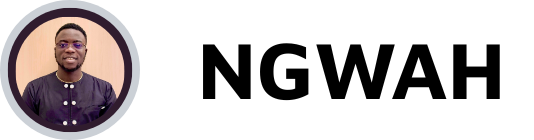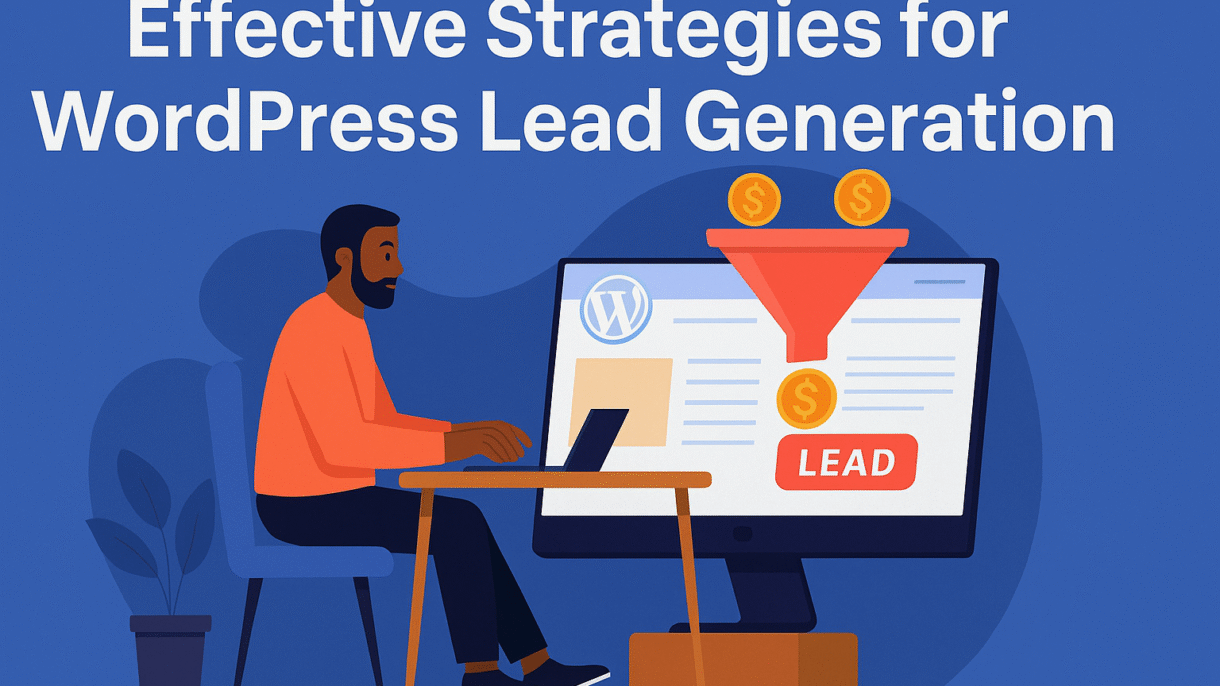Your website isn’t just an online brochure—it’s a lead generation machine waiting to be optimized. If you’re using WordPress, you already have a flexible foundation to capture leads, build a list, and grow your customer base.
In this guide, I’ll show you how to use WordPress to generate leads effectively, using tools and strategies that work.
- Start with a Clear GoalLead generation only works when you know what you’re aiming for:
Do you want email subscribers?
Booking requests?
Product inquiries?
Clarify what counts as a “lead” for your business and design your site accordingly. - Use High-Converting CTAsPlace strong, benefit-driven calls-to-action (CTAs) throughout your site:
“Get a Free Quote”
“Download the Checklist”
“Book a 15-Minute Call”
Use buttons that stand out, with clear value in the wording. - Install a Quality Form PluginYou’ll need forms to collect lead info. Top WordPress form plugins include:
WPForms (user-friendly and powerful)
Gravity Forms (advanced features)
Formidable Forms (for data-heavy use)
Make sure your forms are short, mobile-friendly, and well-placed. - Offer a Lead MagnetGive visitors a reason to opt in. Examples:
Free eBook or guide
Discount code
Exclusive video or webinar access
Checklist or template
Use pop-ups, sticky bars, or content upgrades to deliver them. - Use Landing Pages for Specific CampaignsLanding pages increase focus and conversions. Use them for:
Ads or email campaigns
Specific services or offers
Lead magnet downloads
Tools: Elementor, SeedProd, or OptimizePress. - Optimize Your Blog for LeadsTurn blog readers into subscribers:
Add CTA banners inside posts
Use content upgrades (e.g., “Download the PDF version”)
Add inline forms or pop-ups with exit intent
Write posts that solve real problems and link them to your offers. - Enable Live Chat or ChatbotsGive users a quick way to ask questions or start a conversation. Options:
Tidio
LiveChat
HubSpot Free Chat
This helps convert hesitant visitors into qualified leads in real time. - Use Exit-Intent PopupsThese trigger when someone is about to leave your site. Offer:
A discount
A free resource
A reason to stay or subscribe
Plugins: OptinMonster, Popup Maker, Elementor Popups - Integrate with Email Marketing ToolsConnect your form and CTA plugins with tools like:
Mailchimp
ConvertKit
ActiveCampaign
This automates follow-up and builds relationships over time. - Track and Test EverythingUse analytics to improve your strategy:
Google Analytics (user behavior)
Hotjar (heatmaps and scroll tracking)
A/B testing plugins (to test CTAs and forms)
Test placement, wording, colors, and offers to find what works best.
How I Help Clients Generate Leads with WordPressAs a web designer and marketing strategist, I create WordPress sites that go beyond visuals. I focus on conversion-first design, strong CTAs, mobile optimization, and easy lead capture. Whether you need a landing page or full funnel setup, I can help you turn traffic into qualified leads.
Let’s work together to build a lead-generating website that grows with your business.
Conclusion
WordPress gives you all the tools you need to capture leads—if you use them strategically. From lead magnets and forms to CTAs and landing pages, every element on your site should serve a purpose: guiding visitors toward action.
Start small, stay consistent, and keep testing.
FAQsQ: What’s the best plugin for lead generation in WordPress?A: WPForms for forms, Elementor for landing pages, and Mailchimp or ConvertKit for email marketing.
Q: How can I increase conversions on my site?A: Use strong CTAs, reduce form fields, offer clear value, and test everything.
Q: Do I need a developer for this?A: Not necessarily. Many tools are beginner-friendly, but hiring a pro can speed things up and boost results.