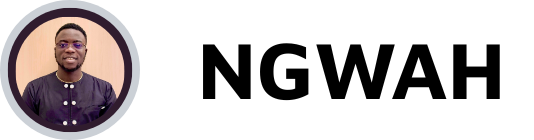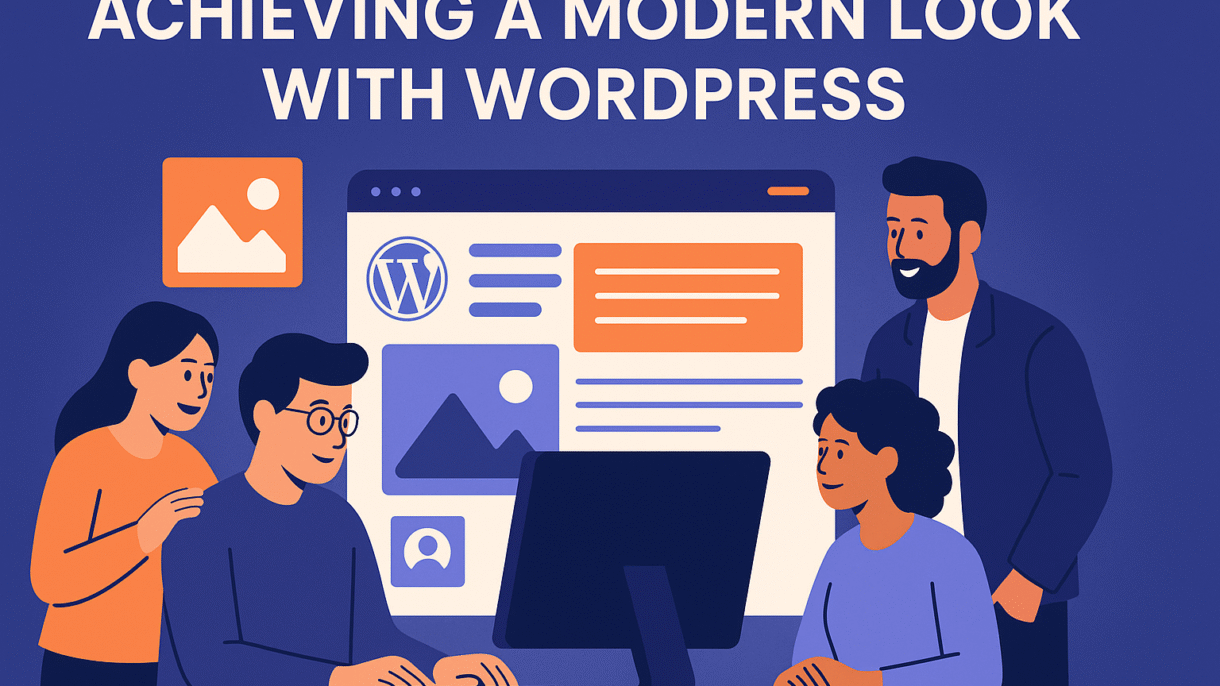A modern-looking website doesn’t just impress visitors—it builds trust, encourages interaction, and supports your brand. With WordPress, it’s easier than ever to create clean, professional designs—if you know what to use and how to structure it.
In this post, I’ll walk you through how to achieve a modern, visually appealing website using WordPress, even if you’re not a developer.
- Choose a Clean, Responsive ThemeStart with a high-quality theme that supports modern design principles:
Mobile-first layout
Clean typography
White space and balance
Compatibility with block/page builders
Recommended themes:
Astra
Kadence
Blocksy
Hello (for Elementor users) - Use a Visual Page BuilderPage builders allow you to design with ease, using drag-and-drop tools:
Elementor: Most popular and flexible
Bricks Builder: Lightweight and fast
Beaver Builder: Great for professionals
These tools help you control spacing, colors, animations, and responsiveness. - Simplify Your Color Scheme and FontsModern design favors simplicity:
Stick to 2–3 brand colors
Use consistent font pairings
Choose Google Fonts like Inter, Lato, or Montserrat
Maintain contrast and readability
Avoid too many decorative fonts or clashing colors. - Optimize Layout for Visual FlowUsers should be guided naturally through your content:
Use clear sections with headings and subheadings
Keep paragraphs short and scannable
Use icons and visuals to break up text
Stick to a consistent content width (max 1200px) - Use Quality Images and IllustrationsVisuals define your site’s tone:
Use custom or professional images
Integrate modern illustrations or icons
Avoid cheesy stock photos
Compress images for speed (use WebP format)
Tools: Unsplash, Pexels, LottieFiles, and HeroIcons. - Add Microinteractions and Subtle AnimationModern websites feel alive:
Use hover effects on buttons or cards
Animate text or elements as users scroll
Keep transitions smooth and minimal
Plugins: Motion Page, Elementor Animations, or GSAP for advanced users. - Design a Compelling Hero SectionThe top section should:
Communicate your offer in seconds
Include a bold headline
Feature a clean CTA button
Use a relevant visual or mockup
Think: simple, bold, and centered. - Focus on Speed and PerformanceModern = fast. Use:
Caching plugins (e.g., WP Rocket)
CDN (e.g., Cloudflare)
Image optimization (ShortPixel, TinyPNG)
Minimal plugins
Run tests with PageSpeed Insights and GTmetrix. - Stick to Consistent Spacing and GridUse spacing and alignment rules throughout:
Equal padding/margin on elements
A clear vertical rhythm (e.g., 60px sections)
Aligned content blocks and grid layout
Consistency creates professionalism. - Use Custom Icons and SVGsIcons add character and guide attention:
Use inline SVGs for crisp rendering
Stick to one icon style throughout
Avoid low-res PNGs or outdated visuals
Tools: Font Awesome, Feather Icons, Heroicons
How I Build Modern WordPress SitesI design and develop clean, responsive WordPress sites that reflect modern UI/UX standards. With a focus on simplicity, speed, and clarity, I help clients stand out and convert visitors into clients.
If you’re ready for a website that looks sharp and works hard, let’s connect.
Conclusion
Modern web design isn’t about flashy effects—it’s about clean visuals, smart structure, and a great user experience. With the right theme, tools, and strategy, WordPress gives you everything you need to build a sleek, high-impact website.
Start simple. Stay consistent. Design with purpose.
FAQsQ: Do I need to hire a developer for a modern WordPress site?A: Not necessarily. With tools like Elementor, anyone can create a clean, modern site without code.
Q: What’s the most important design element for a modern look?A: Consistency in spacing, fonts, and colors—plus a strong hero section.
Q: Will animations slow down my site?A: If overused, yes. Keep animations lightweight and purposeful.