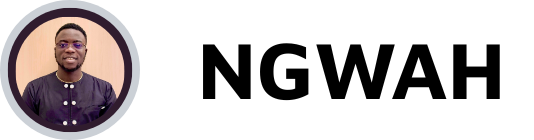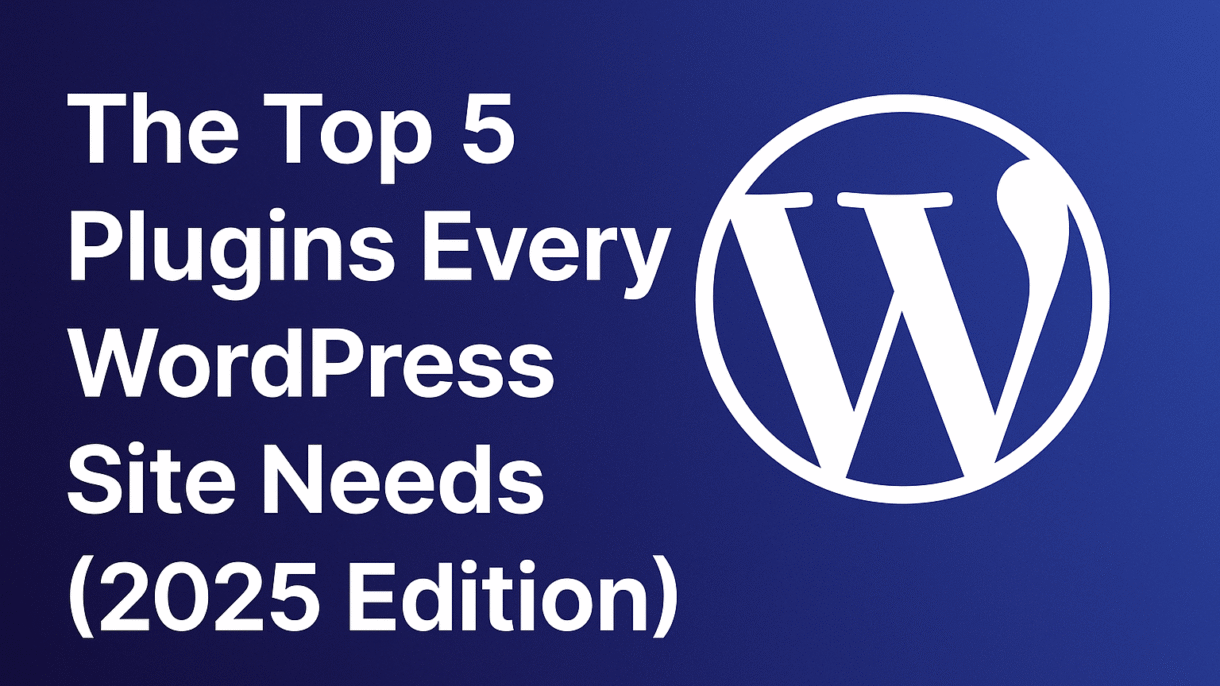One of the best parts of building with WordPress is the vast library of plugins available. Whether you’re a blogger, business owner, or developer, plugins can save you time, add new features, and improve site performance. But with over 60,000 options, which ones do you actually need?
In this post, we break down the top 5 essential plugins that every WordPress site should have in 2025—plus a few honorable mentions.
What Makes a Plugin “Essential”?Not every plugin belongs on every site. A plugin earns “essential” status when it:
Solves a critical function (speed, SEO, security)
Is well-supported and regularly updated
Doesn’t slow down your website
Works well with popular themes and builders
Offers good documentation and support
Let’s get into the top 5.
- WP Rocket (Caching & Speed Optimization)Category: Performance
Why It’s Essential:
WP Rocket is the gold standard for WordPress caching and performance. It improves load speed with minimal setup, and it’s beginner-friendly.
Key Features:
Page caching and browser caching
File minification (CSS, JS, HTML)
Lazy loading for images
Database cleanup
CDN integration
Bonus: You don’t need to touch code to see results. - Rank Math (SEO Optimization)Category: SEO
Why It’s Essential:
Rank Math offers everything you need to optimize content for search engines. It’s lightweight, powerful, and great for beginners and pros alike.
Key Features:
On-page SEO scoring
XML sitemap generator
Schema markup (Rich Snippets)
404 monitoring and redirection
WooCommerce SEO tools
Alternative: Yoast SEO (still solid, but more bloated) - Elementor (Page Builder)Category: Design
Why It’s Essential:
Elementor makes it easy to design beautiful, custom layouts without any code. Drag-and-drop your way to professional-looking pages.
Key Features:
Live front-end editor
Dozens of widgets and templates
Mobile responsive controls
Theme builder (header/footer)
WooCommerce builder
Note: Use the Hello Theme or Astra for best performance. - UpdraftPlus (Backup Solution)Category: Backup & Recovery
Why It’s Essential:
Backups are your safety net. UpdraftPlus allows you to schedule and restore backups with just a few clicks.
Key Features:
Manual and scheduled backups
Cloud storage integration (Google Drive, Dropbox, etc.)
One-click restore
Multi-site compatible
Email notifications
Tip: Set backups weekly and store offsite. - Wordfence Security (Site Protection)Category: Security
Why It’s Essential:
Security should never be an afterthought. Wordfence offers real-time protection and malware scanning to keep your site safe.
Key Features:
Web Application Firewall (WAF)
Malware scanner
Login security (2FA, reCAPTCHA)
IP blocking and monitoring
Live traffic feed
Alternative: iThemes Security Pro
Bonus Plugins Worth MentioningShortPixel: Image optimization without quality loss
WPForms: Easy drag-and-drop form builder
MonsterInsights: Connects your site to Google Analytics
Redirection: Manage 301 redirects and monitor 404s
LiteSpeed Cache: Alternative to WP Rocket for LiteSpeed servers
Conclusion: Build Smarter with the Right ToolsInstalling the right plugins can supercharge your website’s performance, protect your content, and boost your rankings. Stick with plugins that are well-maintained, lightweight, and focused on core functionality.
Whether you’re just starting your WordPress journey or fine-tuning an existing site, these tools will help you get results faster.
📩 Need help setting up your WordPress stack? Contact me today or check out my web design services for expert support.
FAQsQ: How many plugins is too many?A: It depends on your hosting and plugin quality, but aim for under 20 active plugins to avoid bloat.
Q: Are free plugins safe to use?A: Yes, if they come from the official WordPress repository and are actively maintained.
Q: Can plugins slow down my site?A: Yes—poorly coded or overlapping plugins can impact performance. Stick to trusted essentials.