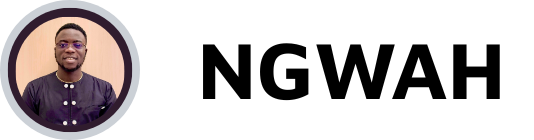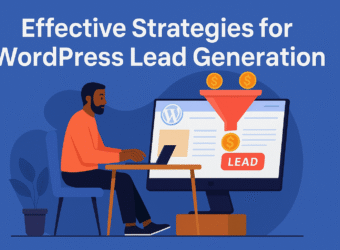Hi, I’m Ngwah Desmond
a
Web Designer
Professional Tutor
Marketing Expert
Docs Facilitator
I’m a web designer, English tutor, and marketing expert helping people and brands grow with smart design, clear communication, and powerful strategy.
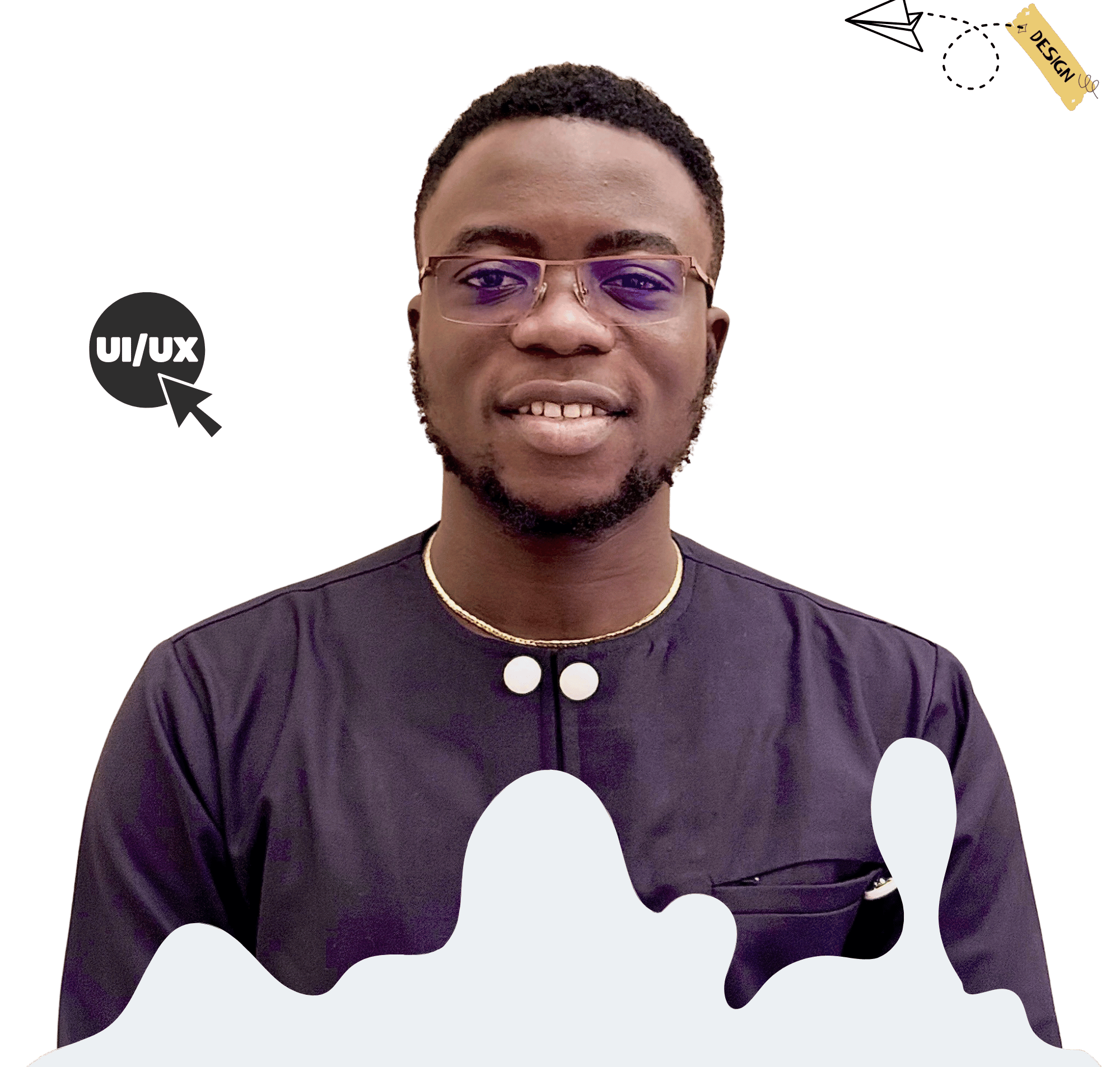
🟢 Basic Package
Website UI/UX Design$75
🔵 Standard Package
Website UI/UX Design$180
🔴 Premium Package
Website UI/UX Design$320

Driven by Design, Teaching & Strategy
Combining creativity, clarity, and strategy, I bring design, teaching, and marketing together to deliver real results. My strengths lie in building user-friendly websites, teaching with impact, and crafting marketing that works.
I design with purpose—focusing on clean aesthetics, intuitive navigation, and responsive layouts that enhance user experience. Every website I create is built to look great and perform even better.
As a tutor and marketer, I value clarity and connection. I simplify complex ideas for students and craft messaging that speaks directly to target audiences, ensuring both learning and marketing goals are met with precision.
WEB DESIGN
Theme Customization
Mobile-Friendly Design
WooCommerce Setup
SEO Optimization
Plugin Integration
PRO TUTOR
LMS Integration
Booking Tools
Zoom Embed
Course Pages
Clean UI
MARKETING
Digital Strategy
SEO Content
Social Media
Email Marketing
Branding
My Vision
I believe WordPress is the perfect balance of flexibility and power. It allows designers to build beautiful, responsive websites quickly—without sacrificing performance or creativity. With the right tools and strategy, WordPress can bring any vision to life.
Educational Web Platform
An interactive website built for students preparing for Bocconi University’s mock tests. Features include a clean UI, responsive design, student-friendly navigation, and embedded testing functionality.

Essential Marketing Strategies for Small Businesses
Marketing can feel overwhelming for small business owners, especially with limited time and resources. But the truth is, you don’t need a massive budget to market effectively—you just need the right strategy. Whether you’re offering services, selling products, or building your brand, this guide outlines powerful and practical marketing tactics to help you grow.
- Define Your Target AudienceMarketing without a clear audience is like shooting in the dark. You need to know:
Who your ideal customer is
What problems they need solved
Where they spend their time online
How they prefer to consume content
Build customer personas to guide your messaging and strategy. - Build a Professional WebsiteYour website is your digital storefront. Make sure it:
Loads quickly
Works on mobile
Clearly communicates what you offer
Includes strong CTAs (book, contact, buy now)
Is SEO-friendly (keywords, meta tags, content structure)
Use WordPress and a visual builder like Elementor for a cost-effective, professional setup. - Start with Local SEOIf you’re a local business, optimize your online presence for local searches:
Set up a Google Business Profile
Add your business to local directories
Collect Google reviews
Use location-based keywords
Example: “best English tutor in Dubai” or “affordable web designer UAE.” - Create and Share Valuable ContentStart a blog, write helpful guides, or create short videos. Focus on:
Solving common problems
Answering FAQs
Sharing client success stories
Teaching something useful
This builds authority and improves search rankings over time. - Use Email Marketing to Stay ConnectedEmail remains one of the highest ROI marketing tools. You can:
Collect leads using website forms or free downloads
Send monthly newsletters
Promote new services, discounts, or blog posts
Automate follow-ups to leads or past clients
Tools: Mailchimp, ConvertKit, or MailerLite. - Leverage Social Media StrategicallyDon’t try to be everywhere. Focus on 1–2 platforms where your audience actually engages.
Instagram: Great for visuals and behind-the-scenes
Facebook: Good for local reach and groups
LinkedIn: Best for B2B and professional services
Post consistently, use hashtags, and engage with comments. - Offer Free Value FirstBuild trust before selling. Offer:
Free consultations
Downloadable resources
Tips via social media or email
Free webinars or live Q&A sessions
This warms up your audience and encourages future conversions. - Collaborate and Cross-PromoteTeam up with other businesses to reach new audiences:
Share each other’s content
Co-host giveaways
Offer bundled services or promotions
Win-win partnerships can multiply your visibility without spending extra. - Track Your Marketing ResultsUse analytics tools to measure what works:
Google Analytics (website traffic)
Google Search Console (SEO performance)
Email open/click rates
Social media insights
This helps you double down on what works and stop wasting time. - Be Consistent, Not PerfectConsistency builds brand awareness and trust. You don’t have to post daily or go viral—just show up, offer value, and improve over time.
How I Help Small Businesses GrowAs a marketing strategist and web designer, I help small businesses create websites, content, and campaigns that actually convert. My services include:
WordPress design tailored to your brand
SEO setup and blog writing
Social media strategy
Email marketing support
Let’s work together to turn your vision into results. Contact me today for a custom plan.
Conclusion
You don’t need to do everything to grow—you just need to do the right things consistently. Start where you are, focus on your audience, and use these strategies to build visibility, trust, and growth step by step.
FAQsQ: What’s the best marketing strategy for a small business on a tight budget?A: Focus on local SEO, social media, and email marketing—they’re free or low-cost but highly effective.
Q: How soon will I see results?A: Some tactics like Google listings and email marketing can show results in weeks; SEO and content take longer but are worth it.
Q: Should I do everything myself?A: Start with what you can manage, then outsource or consult experts as you grow.

The Importance of Call-to-Actions in Marketing
No matter how beautiful your website or how valuable your content is, without a clear call-to-action (CTA), your visitors might leave without taking the next step. A CTA guides your audience on what to do next—whether it’s subscribing, contacting, booking, or buying.
In this post, you’ll learn why CTAs are critical in marketing and how to make them work harder for your business.
What Is a Call-to-Action?A call-to-action is any prompt that encourages the user to take a specific action. It can be a button, a link, a phrase, or even a form field. Examples:
“Book a free consultation”
“Subscribe to our newsletter”
“Download your free guide”
“Add to cart”
Effective CTAs guide your users smoothly through the customer journey.
Why CTAs Matter in MarketingThey turn visitors into leads: CTAs convert interest into action, leading to contact, bookings, or purchases.
They drive engagement: A good CTA keeps users interacting with your content.
They improve ROI: CTAs directly impact the effectiveness of your landing pages, emails, ads, and blogs.
They clarify next steps: Without a CTA, users are left wondering what to do next.
Where to Use CTAsCTAs should be placed strategically across your marketing platforms:
On your website: Hero section, product pages, footer, pop-ups
In your blog posts: Mid-article and at the end
In email campaigns: Subject line, body text, and signature
On social media: Bio links, story highlights, captions
On landing pages: Multiple scroll-triggered CTAs
Characteristics of a Strong CTAClear and Specific
Avoid vague text like “Click Here.”
Use action-oriented phrases like “Get My Free Audit” or “Schedule Your Call.”
Visually Distinct
Use buttons with contrasting colors.
Make sure it stands out from the surrounding content.
Value-Focused
Highlight the benefit to the user: “Start Saving Today,” “Learn in 7 Days.”
Urgency-Driven (When Appropriate)
Encourage faster action with phrases like “Limited Offer,” “Book Now,” or “Only 3 Spots Left.”
Mobile-Friendly
Ensure buttons are large enough and clickable on mobile screens.
Examples of CTAs That ConvertService-Based Business: “Book Your Free 15-Minute Consultation”
E-commerce Store: “Add to Cart” or “Get 10% Off Now”
Blog/Content Site: “Subscribe for Weekly Tips”
Course Creator: “Enroll Now – Spaces Limited”
Freelancer Portfolio: “Let’s Work Together”
Mistakes to AvoidUsing too many CTAs on one page (causes confusion)
Placing CTAs too far down the page (users might bounce before reaching them)
Not testing your CTAs (colors, wording, placement)
Using passive language (e.g., “Submit” instead of “Download Your Free Copy”)
How I Use CTAs to Grow My Clients’ ResultsAs a designer and marketer, I help clients create websites and campaigns with clear, compelling CTAs that guide their visitors toward real outcomes. Whether it’s generating leads, selling services, or building a mailing list, I ensure every page answers the question: “What do you want your visitor to do next?”
Let’s add purpose to your web presence. Reach out today and let’s boost your results with better CTAs.
Conclusion
CTAs are one of the simplest yet most powerful tools in your marketing toolkit. Done right, they don’t just improve conversions—they enhance user experience and make your brand feel more intentional.
Make every click count.
FAQsQ: How many CTAs should I have on a page?A: 1–2 strong CTAs per page is ideal. Avoid overwhelming users with too many choices.
Q: Should all my CTAs look the same?A: Keep branding consistent, but use variations in wording or position based on context.
Q: Can CTAs be used in blog posts?A: Absolutely! Mid-article CTAs are a great way to encourage sign-ups or downloads.

Effective Strategies for WordPress Lead Generation
Your website isn’t just an online brochure—it’s a lead generation machine waiting to be optimized. If you’re using WordPress, you already have a flexible foundation to capture leads, build a list, and grow your customer base.
In this guide, I’ll show you how to use WordPress to generate leads effectively, using tools and strategies that work.
- Start with a Clear GoalLead generation only works when you know what you’re aiming for:
Do you want email subscribers?
Booking requests?
Product inquiries?
Clarify what counts as a “lead” for your business and design your site accordingly. - Use High-Converting CTAsPlace strong, benefit-driven calls-to-action (CTAs) throughout your site:
“Get a Free Quote”
“Download the Checklist”
“Book a 15-Minute Call”
Use buttons that stand out, with clear value in the wording. - Install a Quality Form PluginYou’ll need forms to collect lead info. Top WordPress form plugins include:
WPForms (user-friendly and powerful)
Gravity Forms (advanced features)
Formidable Forms (for data-heavy use)
Make sure your forms are short, mobile-friendly, and well-placed. - Offer a Lead MagnetGive visitors a reason to opt in. Examples:
Free eBook or guide
Discount code
Exclusive video or webinar access
Checklist or template
Use pop-ups, sticky bars, or content upgrades to deliver them. - Use Landing Pages for Specific CampaignsLanding pages increase focus and conversions. Use them for:
Ads or email campaigns
Specific services or offers
Lead magnet downloads
Tools: Elementor, SeedProd, or OptimizePress. - Optimize Your Blog for LeadsTurn blog readers into subscribers:
Add CTA banners inside posts
Use content upgrades (e.g., “Download the PDF version”)
Add inline forms or pop-ups with exit intent
Write posts that solve real problems and link them to your offers. - Enable Live Chat or ChatbotsGive users a quick way to ask questions or start a conversation. Options:
Tidio
LiveChat
HubSpot Free Chat
This helps convert hesitant visitors into qualified leads in real time. - Use Exit-Intent PopupsThese trigger when someone is about to leave your site. Offer:
A discount
A free resource
A reason to stay or subscribe
Plugins: OptinMonster, Popup Maker, Elementor Popups - Integrate with Email Marketing ToolsConnect your form and CTA plugins with tools like:
Mailchimp
ConvertKit
ActiveCampaign
This automates follow-up and builds relationships over time. - Track and Test EverythingUse analytics to improve your strategy:
Google Analytics (user behavior)
Hotjar (heatmaps and scroll tracking)
A/B testing plugins (to test CTAs and forms)
Test placement, wording, colors, and offers to find what works best.
How I Help Clients Generate Leads with WordPressAs a web designer and marketing strategist, I create WordPress sites that go beyond visuals. I focus on conversion-first design, strong CTAs, mobile optimization, and easy lead capture. Whether you need a landing page or full funnel setup, I can help you turn traffic into qualified leads.
Let’s work together to build a lead-generating website that grows with your business.
Conclusion
WordPress gives you all the tools you need to capture leads—if you use them strategically. From lead magnets and forms to CTAs and landing pages, every element on your site should serve a purpose: guiding visitors toward action.
Start small, stay consistent, and keep testing.
FAQsQ: What’s the best plugin for lead generation in WordPress?A: WPForms for forms, Elementor for landing pages, and Mailchimp or ConvertKit for email marketing.
Q: How can I increase conversions on my site?A: Use strong CTAs, reduce form fields, offer clear value, and test everything.
Q: Do I need a developer for this?A: Not necessarily. Many tools are beginner-friendly, but hiring a pro can speed things up and boost results.